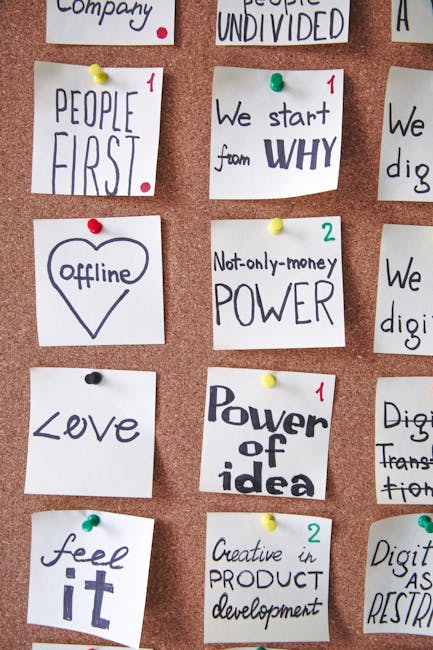How to Start Streaming Crafting Online Games
How to Start Streaming Crafting Online Games
Introduction
Streaming crafting online games has become a popular way to share creativity, engage with like-minded communities, and even build a career in content creation. Whether you’re an expert builder in Minecraft, a meticulous designer in Terraria, or a strategic planner in Factorio, live streaming allows you to showcase your skills while entertaining and educating your audience. However, starting a streaming channel requires more than just hitting the “Go Live” button—it involves preparation, the right tools, and a solid strategy.
Step 1: Choose Your Game and Define Your Niche
Before you start streaming, decide which crafting or building game aligns best with your interests and expertise. Some popular options include:
- Minecraft – Ideal for creative builders and survival enthusiasts.
- Terraria – Great for those who enjoy pixel-art construction and exploration.
- Stardew Valley – Perfect for relaxed, community-driven gameplay.
- Factorio – Appeals to strategic thinkers who love automation.
Once you’ve selected a game, consider what makes your stream unique. Are you focusing on speed-building, educational tutorials, or collaborative projects with viewers? Defining your niche helps attract a dedicated audience.
Step 2: Set Up Your Streaming Equipment
A smooth streaming experience depends on having the right setup. At a minimum, you’ll need:
- A Reliable PC or Console – Ensure your hardware can handle both the game and streaming software.
- High-Speed Internet – A stable connection prevents lag and buffering issues.
- Microphone & Webcam – Clear audio and video enhance viewer engagement.
- Streaming Software – OBS Studio, Streamlabs, or XSplit are excellent choices for beginners.
Optional but helpful additions include a green screen for a cleaner overlay, LED lighting for better visuals, and a second monitor to manage chat and stream controls.
Step 3: Customize Your Streaming Platform
Most streamers use platforms like Twitch, YouTube Gaming, or Facebook Gaming. Optimize your channel by:
- Creating an Eye-Catching Profile – Use high-quality graphics for your logo, banners, and overlays.
- Writing a Compelling Bio – Briefly describe your content and schedule.
- Setting Up Alerts & Widgets – Notifications for new followers, donations, and subscribers keep the interaction lively.
Step 4: Engage with Your Audience
A successful stream isn’t just about gameplay—it’s about building a community. Engage with viewers by:
- Responding to Chat – Acknowledge new followers and answer questions.
- Hosting Interactive Sessions – Let viewers suggest builds, vote on decisions, or join multiplayer worlds.
- Maintaining a Consistent Schedule – Regular streams help grow a loyal audience.
Step 5: Promote Your Stream
To expand your reach, leverage social media platforms like Twitter, Instagram, and TikTok. Post highlights, behind-the-scenes clips, and announcements to attract new viewers. Collaborating with other streamers can also introduce your channel to a broader audience.
Conclusion
Starting a crafting game streaming channel is an exciting journey that combines creativity, technology, and community-building. By selecting the right game, setting up quality equipment, engaging with viewers, and promoting your content, you can turn your passion for crafting games into a rewarding streaming experience. So, fire up your favorite game, hit that live button, and start building—both in-game and in your streaming career!
Happy streaming! 🚀🎮