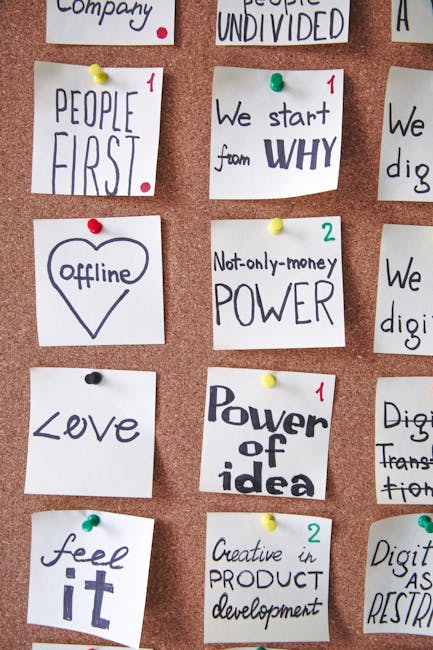How to Start Streaming Survival Online Games
How to Start Streaming Survival Online Games
The world of online streaming has exploded in popularity, and survival games—with their intense gameplay, unpredictable challenges, and engaging communities—are among the most exciting genres to broadcast. Whether you’re a seasoned gamer or just starting out, streaming survival games can be incredibly rewarding. Here’s a step-by-step guide to help you launch your streaming journey successfully.
Choose the Right Game
The first step is selecting a survival game that resonates with you and your potential audience. Popular choices include:
- Minecraft – A sandbox survival game with endless possibilities.
- Rust – A brutal, multiplayer-focused survival experience.
- ARK: Survival Evolved – A dinosaur-filled adventure with crafting and base-building.
- DayZ – A hardcore zombie survival game with realistic mechanics.
- Valheim – A Viking-inspired survival game with cooperative gameplay.
Pick a game you genuinely enjoy—your enthusiasm will naturally engage viewers.
Set Up Your Streaming Equipment
Quality streaming requires the right tools. At a minimum, you’ll need:
- A capable PC or console – Ensure your hardware can handle both the game and streaming software.
- A stable internet connection – A wired connection is preferable for minimal lag.
- A microphone – Clear audio is crucial for viewer engagement.
- A webcam (optional but recommended) – Face cams help build a personal connection with your audience.
- Streaming software – OBS Studio and Streamlabs are popular free options.
Customize Your Stream
Make your channel stand out with:
- Overlays and alerts – Use tools like StreamElements or Canva to create professional-looking graphics.
- A catchy stream title – Be creative and descriptive to attract viewers.
- Consistent branding – A memorable logo and color scheme help with recognition.
Engage with Your Audience
Interaction is key to growing your community.
- Respond to chat messages – Acknowledge viewers by name to make them feel welcome.
- Set up channel points or rewards – Encourage engagement with fun incentives.
- Host Q&A sessions or viewer games – Involving your audience builds loyalty.
Promote Your Stream
Don’t rely solely on platform algorithms—actively promote your content.
- Use social media – Share clips, schedules, and announcements on Twitter, Instagram, or TikTok.
- Join gaming communities – Engage in Discord servers or Reddit threads related to your game.
- Collaborate with other streamers – Networking can help you reach new audiences.
Stay Consistent and Have Fun
Success in streaming doesn’t happen overnight. Stick to a schedule, analyze your performance, and most importantly—enjoy the process. Your passion will shine through and attract like-minded viewers.
Now, gear up, hit that “Go Live” button, and embark on your survival streaming adventure! 🎮🔥