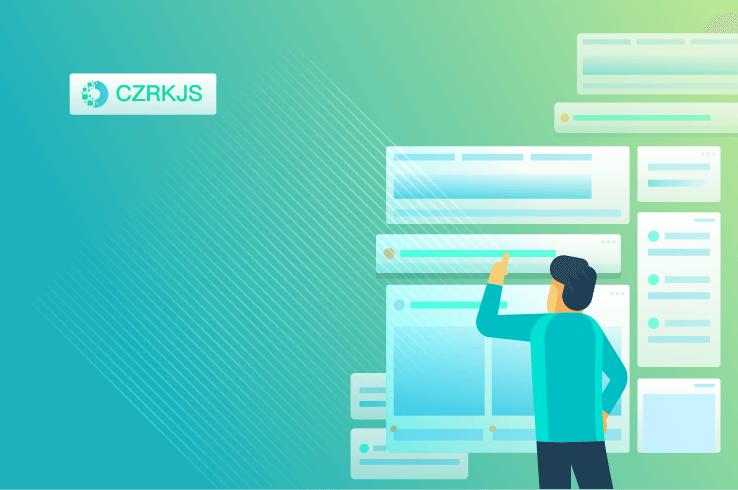How to Protect Your Data While Traveling
How to Protect Your Data While Traveling
Traveling can be an exhilarating experience, but it also exposes your sensitive data to potential risks. Whether you’re navigating through bustling airports or connecting to public Wi-Fi in a cozy café, safeguarding your personal information is crucial. Here are some essential tips to ensure your data remains secure while you explore the world.
1. Use a Virtual Private Network (VPN)
Public Wi-Fi networks, though convenient, are often unsecured and prime targets for cybercriminals. A VPN encrypts your internet connection, making it difficult for hackers to intercept your data. Before traveling, install a reputable VPN service on your devices and activate it whenever you connect to unfamiliar networks.
2. Enable Two-Factor Authentication (2FA)
Adding an extra layer of security to your accounts can prevent unauthorized access. Enable 2FA on critical accounts like email, banking, and social media. Even if someone obtains your password, they won’t be able to log in without the secondary verification step, such as a text message or authentication app.
3. Avoid Using Public Computers
Hotel business centers and internet cafés may offer shared computers, but these devices could be compromised. If you must use one, avoid accessing sensitive accounts or entering passwords. Instead, rely on your own devices with updated security software.
4. Keep Your Devices Updated
Before departing, ensure your smartphone, laptop, and other devices have the latest operating system updates and security patches. Cybercriminals often exploit vulnerabilities in outdated software, so staying current minimizes these risks.
5. Be Wary of Shoulder Surfing and Theft
In crowded places, prying eyes or pickpockets may target your devices. Use privacy screens to prevent others from viewing your screen, and never leave your gadgets unattended. Consider using a cross-body bag or an anti-theft backpack to deter thieves.
6. Back Up Important Data
In case of loss or theft, having backups ensures you don’t lose critical files. Use encrypted cloud storage or an external hard drive to store copies of important documents, photos, and other data before your trip.
7. Disable Automatic Wi-Fi and Bluetooth Connections
Your devices might automatically connect to unsecured networks or Bluetooth devices, putting your data at risk. Turn off these features when not in use, and manually select trusted networks when needed.
By taking these precautions, you can enjoy your travels with peace of mind, knowing your personal information is well-protected. Safe journeys—and secure data!