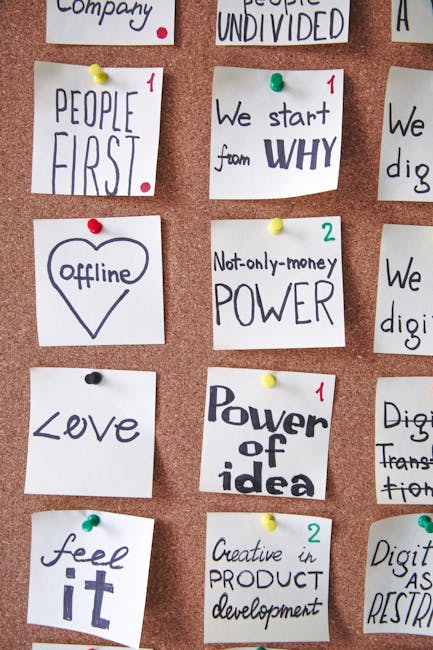How to Choose the Perfect Gaming Monitor
How to Choose the Perfect Gaming Monitor
In the world of gaming, every millisecond counts. Whether you’re battling opponents in a fast-paced shooter or exploring vast open worlds, your monitor plays a crucial role in delivering an immersive and responsive experience. But with so many options available—varying in resolution, refresh rate, panel type, and more—how do you choose the perfect gaming monitor? Let’s break down the key factors to consider.
1. Resolution: Clarity Matters
The resolution determines how sharp and detailed your games will look. Common options include:
- Full HD (1920×1080): A budget-friendly choice for smooth performance on mid-range PCs.
- 1440p (2560×1440): Strikes a balance between sharp visuals and performance, ideal for high-end gaming.
- 4K (3840×2160): Delivers stunning detail but requires a powerful GPU for high frame rates.
If you prioritize competitive gaming, 1080p or 1440p with a high refresh rate may be best. For cinematic single-player experiences, 4K can be breathtaking.
2. Refresh Rate: Smoothness Wins Games
A monitor’s refresh rate (measured in Hz) dictates how many frames it can display per second. Higher refresh rates reduce motion blur and input lag, giving you a competitive edge:
- 60Hz: Standard for casual gaming but may feel sluggish in fast-paced titles.
- 144Hz: The sweet spot for most gamers, offering fluid motion.
- 240Hz and above: Ideal for esports professionals who demand ultra-responsive gameplay.
Pairing a high refresh rate with Adaptive Sync (G-Sync or FreeSync) ensures tear-free visuals by synchronizing the monitor with your GPU.
3. Panel Type: Balancing Speed and Color
Different panel technologies affect response time, color accuracy, and viewing angles:
- TN (Twisted Nematic): Fast response times (1ms) but poor color reproduction and viewing angles. Best for competitive gamers.
- IPS (In-Plane Switching): Vibrant colors and wide viewing angles, though slightly slower (4ms). Great for immersive gaming.
- VA (Vertical Alignment): High contrast ratios for deep blacks, but may suffer from ghosting in fast scenes.
Choose based on your priorities—speed (TN), visuals (IPS), or contrast (VA).
4. Response Time and Input Lag
A low response time (measured in milliseconds) reduces motion blur, while input lag affects how quickly your actions register on-screen. Look for monitors with 1ms to 5ms response times and minimal input lag for the best experience.
5. Additional Features to Consider
- HDR (High Dynamic Range): Enhances brightness and color depth for more lifelike visuals (only worth it if the monitor has good HDR implementation).
- Curved vs. Flat: Curved monitors offer a more immersive feel, especially in ultrawide formats, while flat screens are better for competitive play.
- Connectivity: Ensure your monitor has the right ports (HDMI 2.1, DisplayPort) for your PC or console.
Final Thoughts
The perfect gaming monitor depends on your needs. Competitive players should prioritize high refresh rates and low response times, while immersive gamers may prefer higher resolutions and better color accuracy. Assess your budget, hardware, and gaming preferences to make the best choice—and get ready to elevate your gaming experience to the next level!