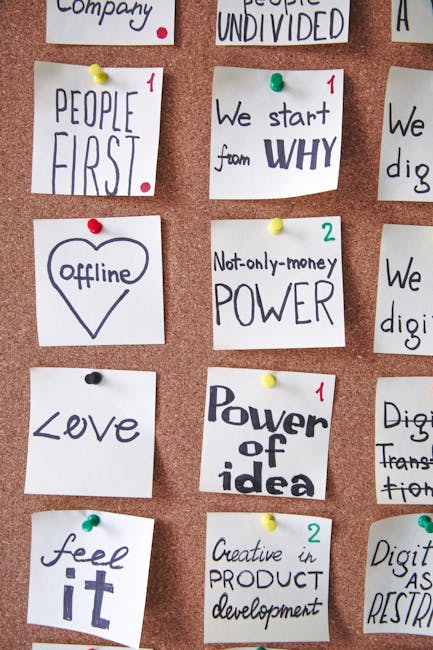How to Start Streaming Strategy Online Games
How to Start Streaming Strategy Online Games: A Comprehensive Guide
Streaming strategy games online can be an exciting and rewarding venture, whether you’re looking to share your expertise, build a community, or even monetize your passion. However, starting a successful streaming channel requires careful planning, the right tools, and a solid strategy. In this guide, we’ll walk you through the essential steps to launch your streaming journey effectively.
1. Choose Your Niche and Game Selection
Strategy games come in various subgenres—real-time strategy (RTS), turn-based, grand strategy, and MOBAs, to name a few. Identify which type you excel at and enjoy the most. Popular choices include StarCraft II, Civilization VI, League of Legends, and Age of Empires IV. Selecting a niche helps you stand out and attract a dedicated audience.
2. Invest in the Right Equipment
Quality streaming starts with the right setup:
- PC/Laptop: Ensure your system can handle both the game and streaming software without lag.
- Microphone: Clear audio is crucial—consider a dedicated mic like the Blue Yeti or HyperX QuadCast.
- Webcam (Optional): A face cam adds personality, but it’s not mandatory for strategy games.
- Streaming Software: OBS Studio (free) or Streamlabs are excellent choices for beginners.
3. Set Up Your Streaming Platform
Platforms like Twitch, YouTube Gaming, and Facebook Gaming are ideal for streaming. Customize your channel with:
- A catchy username and professional profile picture.
- Overlays and alerts to enhance viewer engagement.
- A clear, concise bio explaining what viewers can expect.
4. Develop a Consistent Streaming Schedule
Consistency is key to growing an audience. Decide on a streaming schedule (e.g., 3-4 times a week) and stick to it. Promote your schedule on social media to keep your audience informed.
5. Engage with Your Audience
Strategy games often involve deep thinking and planning—use this to your advantage by explaining your decisions in real time. Interact with viewers by:
- Answering questions about your tactics.
- Encouraging discussions about in-game strategies.
- Hosting Q&A sessions or viewer games.
6. Leverage Social Media and Communities
Promote your streams beyond your streaming platform:
- Join Discord servers or Reddit communities related to your game.
- Share highlights on Twitter, Instagram, or TikTok.
- Collaborate with other streamers to expand your reach.
7. Analyze and Improve
Review your streams to identify areas for improvement:
- Check viewer retention metrics on your platform’s analytics.
- Ask for feedback from your audience.
- Experiment with different formats (e.g., ranked matches, tutorials, or co-op streams).
8. Monetize Your Channel
Once you’ve built a following, explore monetization options:
- Enable subscriptions/donations on Twitch or YouTube.
- Join affiliate programs for sponsorships.
- Sell merchandise or offer coaching sessions.
Final Thoughts
Starting a strategy game streaming channel takes dedication, but with the right approach, you can turn your passion into a thriving online presence. Focus on delivering value, engaging with your audience, and continuously refining your content. Happy streaming!
Would you like recommendations for specific games or advanced streaming techniques? Let us know in the comments! 🎮✨