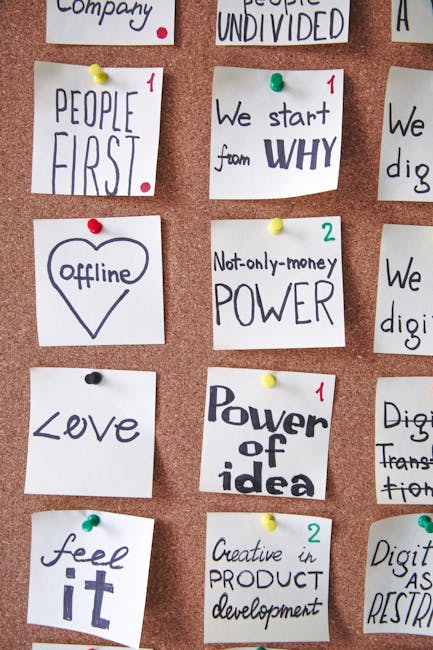How to Build a Silent but Powerful Gaming PC
How to Build a Silent but Powerful Gaming PC
In the world of PC gaming, performance often comes with a trade-off: noise. The whirring of fans, the hum of hard drives, and the buzz of high-performance components can disrupt even the most immersive gaming experience. But what if you could have both power and silence? Building a silent yet high-performance gaming PC is not only possible but also deeply rewarding. Here’s how to achieve the perfect balance.
Choosing the Right Components
The foundation of a quiet gaming PC lies in selecting components designed for low noise output without sacrificing performance.
1. CPU and GPU: Prioritize Efficiency
Opt for processors and graphics cards known for their power efficiency. Modern CPUs like AMD’s Ryzen 7 or Intel’s Core i7 offer excellent performance with lower thermal output, reducing the need for aggressive cooling. Similarly, GPUs with advanced cooling solutions—such as Nvidia’s Founders Edition or AMD’s Radeon RX series with triple-fan designs—can maintain high frame rates while staying whisper-quiet.
2. Cooling: Go for Silence
Air cooling can be quiet if you choose the right heatsink and fans. Noctua’s NH-D15 or be quiet!’s Dark Rock Pro 4 are legendary for their near-silent operation. Alternatively, consider an all-in-one (AIO) liquid cooler with a large radiator and low-noise pump. Just ensure the fans are PWM-controlled for dynamic speed adjustment.
3. Case: Soundproofing Matters
A well-designed case with sound-dampening materials can make a huge difference. Look for models like the Fractal Design Define R7 or be quiet!’s Silent Base 802, which feature thick foam padding, vibration-dampened mounts, and optimized airflow to keep noise levels down.
Optimizing for Silence
Even the best components can become noisy if not configured properly.
1. Fan Control and Curve Tuning
Most modern motherboards support fan curve adjustments in the BIOS. Set your case and CPU fans to ramp up only when temperatures rise, keeping them at a low RPM during lighter loads. Software like Fan Control or Argus Monitor can help fine-tune settings for optimal silence.
2. SSD Over HDD
Mechanical hard drives are a major source of noise. Opt for NVMe or SATA SSDs for storage—they’re completely silent and significantly faster.
3. Undervolting for Efficiency
Undervolting your CPU and GPU reduces heat output without sacrificing performance, allowing fans to spin slower. Tools like ThrottleStop (for Intel CPUs) or AMD Ryzen Master (for Ryzen) make this process straightforward.
Final Thoughts
Building a silent yet powerful gaming PC requires careful planning, but the result is worth it. By selecting efficient components, optimizing cooling, and fine-tuning settings, you can enjoy buttery-smooth gameplay without the distracting hum of traditional high-end rigs. Whether you’re diving into an open-world RPG or competing in a fast-paced shooter, a quiet PC ensures nothing stands between you and immersion.
Now, sit back, put on your headphones, and game in peace.