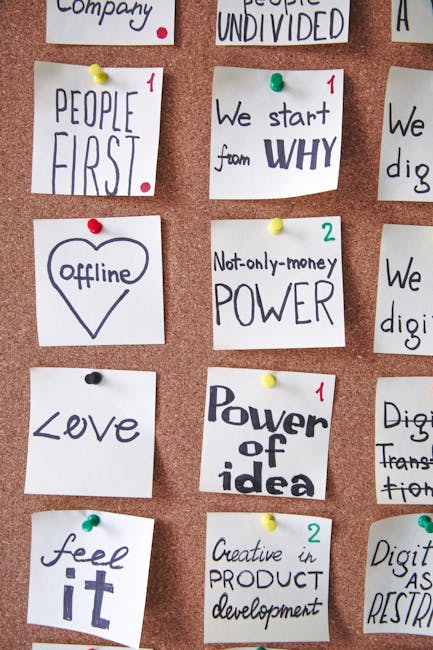The Secret Techniques of Game UI Designers
The Secret Techniques of Game UI Designers
The Art of Invisible Interfaces
The most successful game UI designers understand a fundamental truth: the best interfaces are those players don’t even notice. Like a masterful stagehand in a theater production, they create systems that feel intuitive while disappearing into the gameplay experience. This illusion of effortlessness comes from meticulous attention to cognitive flow, where every button placement, icon shape, and menu transition aligns perfectly with players’ mental models.
Legendary designers often employ “the three-tap rule” – ensuring no critical game function requires more than three interactions. They study eye-tracking heatmaps to position HUD elements in natural visual pathways, and use subtle motion cues to guide attention without overwhelming the senses. The magic happens when players instinctively know where to look and what to do, without ever being consciously aware of the design decisions making it so.
Psychological Triggers in Visual Hierarchy
Beneath the vibrant surfaces of game UIs lie carefully constructed psychological traps. Expert designers use contrast ratios not just for readability, but to create emotional weight – making the “Purchase” button slightly brighter than its surroundings plays on our attraction to luminosity. They employ the “Fitts’s Law” principle, sizing and spacing interactive elements according to their importance and frequency of use.
Color psychology gets weaponized in subtle ways: blues for trustworthy systems, reds for urgent actions, greens for progression. The most brilliant trick might be what designers call “the honeycomb effect” – arranging options in hexagonal patterns because our brains process them 11% faster than rectangular grids. These techniques form an invisible language that speaks directly to players’ subconscious.
The Rhythm of Interactive Feedback
Great game interfaces don’t just respond – they perform. Top designers choreograph every micro-interaction to create what’s known as “the dopamine loop.” Button presses trigger satisfying sounds tuned to specific frequency ranges (usually between 150-250Hz for optimal pleasure response). Menu transitions follow the “12 principles of animation” with squash-and-stretch effects that make digital elements feel physical.
The secret sauce lies in variable reward schedules. Like slot machine designers, UI experts know exactly when to deliver spectacular particle effects for routine actions and when to hold back – creating unexpected moments of delight. They build what’s called “anticipation frames” into every interaction, those split-second pauses that make rewards feel earned rather than given. This careful timing transforms mundane menus into engaging experiences.
Adaptive Systems That Learn From You
The cutting edge of game UI design involves interfaces that evolve with the player. Machine learning algorithms now allow menus to rearrange based on usage patterns – if you always check your inventory before skills, the game notices and adjusts. Elite designers implement “difficulty scaling for interfaces,” simplifying layouts for casual players while offering power-user shortcuts for veterans.
Some studios employ “stress-test UI” that subtly changes color saturation and contrast when detecting player frustration through input patterns. The most innovative systems use biometric feedback from controllers to identify when players are anxious or bored, automatically adjusting UI density accordingly. These responsive interfaces represent the future – game UIs that don’t just serve the player, but understand them.
The true mastery of game UI design lies in this paradox: creating systems complex enough to handle countless scenarios, yet so elegantly simple they feel like natural extensions of the player’s will. It’s a discipline where psychology, art, and technology converge to shape experiences that linger in memory long after the console is turned off.