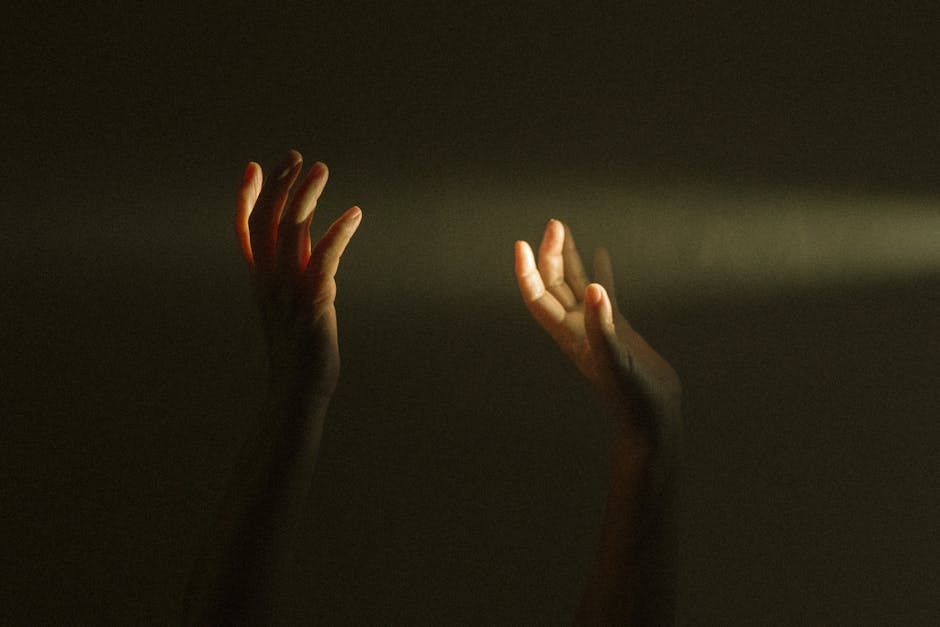The Best Posture Corrections for Desk Workers
The Best Posture Corrections for Desk Workers
In today’s digital age, millions of people spend the majority of their workday sitting at a desk, often hunched over a computer. Poor posture can lead to chronic pain, reduced productivity, and long-term musculoskeletal issues. Fortunately, with the right adjustments and habits, desk workers can significantly improve their posture and overall well-being. This article explores the most effective posture corrections for desk workers, offering practical solutions to maintain a healthy spine, reduce strain, and enhance comfort throughout the workday.
Understanding the Impact of Poor Posture
Before diving into corrective measures, it’s essential to recognize the consequences of prolonged poor posture:
- Neck and Shoulder Pain: Slouching or craning the neck forward (often called “tech neck”) strains the cervical spine and shoulder muscles.
- Lower Back Discomfort: Sitting for long periods without proper lumbar support weakens core muscles and increases pressure on spinal discs.
- Reduced Lung Capacity: A hunched position compresses the chest, limiting deep breathing and oxygen intake.
- Headaches and Fatigue: Misaligned posture can lead to tension headaches and decreased energy levels.
Given these risks, adopting proper posture habits is crucial for long-term health.
Optimal Desk and Chair Setup
1. Adjust Your Chair for Proper Spinal Alignment
- Seat Height: Your feet should rest flat on the floor, with knees at a 90-degree angle. If your feet dangle, use a footrest.
- Backrest Support: Ensure your chair supports the natural curve of your lower back (lumbar support). If your chair lacks this feature, use a small cushion or rolled-up towel.
- Armrests: Adjust them so your elbows rest comfortably at a 90-degree angle, preventing shoulder strain.
2. Position Your Monitor Correctly
- Eye Level: The top of your screen should be at or slightly below eye level to prevent neck strain.
- Distance: Keep the monitor about an arm’s length away (20-30 inches) to reduce eye strain.
- Tilt: Slightly tilt the screen backward to minimize glare and encourage a neutral neck position.
3. Keyboard and Mouse Placement
- Keyboard Height: Keep it at elbow level to avoid wrist extension or flexion.
- Mouse Position: Place it close to the keyboard to prevent overreaching, which can strain the shoulder.
- Wrist Support: Use a padded wrist rest to maintain a neutral wrist position.
Best Sitting Posture for Desk Workers
The ideal seated posture involves:
- Feet Flat on the Floor: Avoid crossing legs, which can misalign the hips.
- Hips Slightly Higher Than Knees: This encourages a neutral spine.
- Shoulders Relaxed, Not Hunched: Keep them down and back, away from the ears.
- Head Aligned Over Shoulders: Avoid jutting the chin forward.
- Engaged Core: Lightly activate abdominal muscles to support the lower back.
Movement and Stretching Breaks
Sitting for prolonged periods is harmful, even with perfect posture. Incorporate these habits:
1. The 20-20-20 Rule
Every 20 minutes, take a 20-second break to look at something 20 feet away. This reduces eye strain and encourages posture resets.
2. Micro-Stretches Throughout the Day
- Neck Rolls: Gently roll your head side to side to relieve tension.
- Shoulder Shrugs: Lift and release shoulders to ease stiffness.
- Seated Spinal Twist: Rotate your torso gently to improve spinal mobility.
3. Standing and Walking Breaks
Set a reminder to stand up and walk for 2-5 minutes every hour. This improves circulation and reduces muscle stiffness.
Ergonomic Accessories for Better Posture
Investing in ergonomic tools can make a significant difference:
- Standing Desk: Alternating between sitting and standing reduces pressure on the spine.
- Ergonomic Chair: Look for adjustable lumbar support and seat depth.
- Laptop Stand: Elevates the screen to eye level when working on a laptop.
- Balance Ball or Kneeling Chair: Engages core muscles and promotes active sitting.
Strengthening Exercises for Postural Support
Weak muscles contribute to poor posture. Incorporate these exercises into your routine:
- Planks: Strengthen the core to support the spine.
- Rows and Shoulder Retractions: Strengthen upper back muscles to counteract slouching.
- Glute Bridges: Activate the glutes and lower back for better sitting posture.
Mindfulness and Posture Awareness
Even with the best setup, posture deteriorates without conscious effort. Practice:
- Posture Checks: Set reminders to assess and adjust your alignment.
- Breathing Exercises: Deep diaphragmatic breathing helps relax tense muscles.
- Yoga or Pilates: These disciplines improve body awareness and alignment.
Conclusion
Maintaining proper posture as a desk worker requires a combination of ergonomic adjustments, movement breaks, strengthening exercises, and mindfulness. By implementing these strategies, you can prevent discomfort, boost productivity, and safeguard your long-term musculoskeletal health. Start with small changes today—your future self will thank you!
Would you like personalized recommendations based on your workspace setup? Let me know how I can help further!