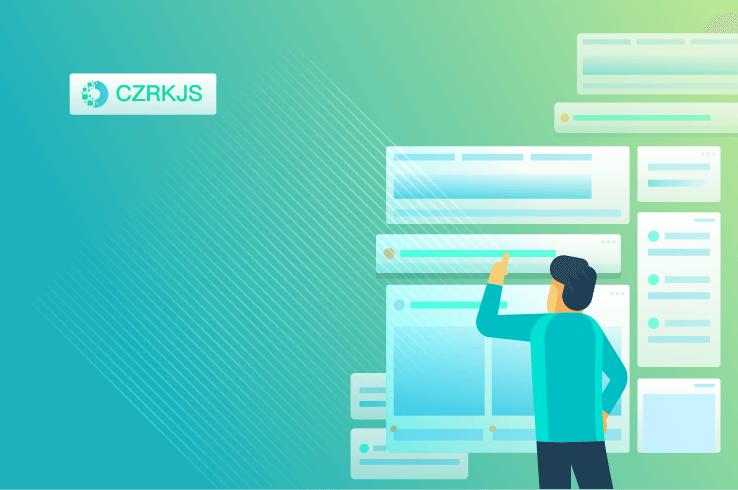How to Reduce Eye Strain From Screens (Beyond Blue Light)
How to Reduce Eye Strain From Screens (Beyond Blue Light)
In today’s digital age, screens dominate our daily lives. Whether for work, entertainment, or communication, many of us spend hours staring at computers, smartphones, and tablets. While blue light filters have gained attention for reducing eye strain, they are just one piece of the puzzle. True relief from digital eye strain—also known as computer vision syndrome—requires a more comprehensive approach.
This article explores effective strategies beyond blue light reduction to help you protect your eyes, improve comfort, and maintain long-term visual health.
Understanding Digital Eye Strain
Digital eye strain occurs when prolonged screen use leads to discomfort, dryness, blurred vision, headaches, and even neck or shoulder pain. Unlike reading printed material, screens force our eyes to work harder due to factors like glare, flickering, poor contrast, and constant refocusing.
While blue light exposure can contribute to eye fatigue and sleep disruption, other overlooked factors play an equally significant role. Addressing these can make a substantial difference in your visual comfort.
1. Optimize Your Screen Settings
Adjust Brightness and Contrast
A screen that’s too bright or too dim strains your eyes. Match your display’s brightness to your surroundings—ideally, it should be similar to the ambient light in the room. Increasing contrast (the difference between text and background) also reduces strain by making content easier to read.
Use Dark Mode When Possible
Many apps and operating systems now offer dark mode, which reduces screen glare and minimizes harsh white backgrounds. This can be especially helpful in low-light environments.
Increase Text Size and Zoom
Squinting at tiny text forces your eyes to work harder. Enlarge fonts or use zoom features to make reading more comfortable.
2. Follow the 20-20-20 Rule
One of the simplest yet most effective ways to prevent eye strain is the 20-20-20 rule:
- Every 20 minutes,
- Look at something 20 feet away,
- For at least 20 seconds.
This practice gives your eye muscles a break from constant near-focusing and helps prevent fatigue.
3. Improve Your Workspace Ergonomics
Position Your Screen Correctly
- Distance: Keep your screen about an arm’s length (20-28 inches) away.
- Height: The top of your monitor should be at or slightly below eye level to reduce neck strain.
- Angle: Tilt the screen slightly backward (about 10-20 degrees) to minimize glare.
Reduce Glare and Reflections
Glare from windows or overhead lighting can make your eyes work harder. Use an anti-glare screen protector or adjust lighting to eliminate reflections. If possible, position your monitor perpendicular to windows rather than directly in front or behind them.
Use Proper Lighting
Avoid working in overly bright or dim environments. Soft, indirect lighting is ideal. If using a desk lamp, position it so that it doesn’t cast shadows or create screen glare.
4. Blink More Often
Staring at screens reduces our natural blink rate, leading to dry, irritated eyes. Make a conscious effort to blink fully and frequently—or use artificial tears (preservative-free eye drops) to keep your eyes lubricated.
5. Take Regular Screen Breaks
Beyond the 20-20-20 rule, longer breaks are essential. Stand up, stretch, and give your eyes a complete rest for a few minutes every hour. Consider using apps like Time Out (Mac) or Eye Care 20 20 20 (Windows) to remind you to take breaks.
6. Strengthen Your Eye Muscles with Exercises
Just like any other muscle, your eye muscles benefit from exercise. Try these simple techniques:
- Focus Shifting: Alternate between focusing on a near object and a distant one.
- Figure 8 Tracing: Imagine a large figure 8 on its side (∞) and trace it with your eyes.
- Palming: Rub your hands together to warm them, then gently cup them over your closed eyes (without pressing) for 30 seconds to relax your eye muscles.
7. Stay Hydrated and Maintain a Healthy Diet
Dehydration can worsen dry eyes. Drink plenty of water throughout the day. Additionally, foods rich in omega-3 fatty acids (salmon, flaxseeds), vitamin A (carrots, spinach), and antioxidants (berries, leafy greens) support eye health.
8. Get Regular Eye Checkups
Even if you don’t wear glasses, an eye exam can detect underlying issues like uncorrected refractive errors or dry eye syndrome. Your optometrist may recommend computer glasses with an anti-reflective coating or slight magnification to reduce strain.
9. Limit Screen Time Before Bed
While this relates to blue light, it’s worth emphasizing: screens before bed disrupt sleep quality, making your eyes more fatigued the next day. Try to avoid screens 1-2 hours before bedtime or use a warm light filter in the evening.
Final Thoughts
Reducing eye strain goes beyond just blocking blue light. By adjusting your screen settings, optimizing your workspace, practicing healthy habits, and giving your eyes regular breaks, you can significantly improve comfort and protect your vision in the long run.
Implement these strategies consistently, and your eyes will thank you—especially in our screen-saturated world.
Would you like personalized recommendations based on your specific screen habits? Let us know in the comments! 👀💙