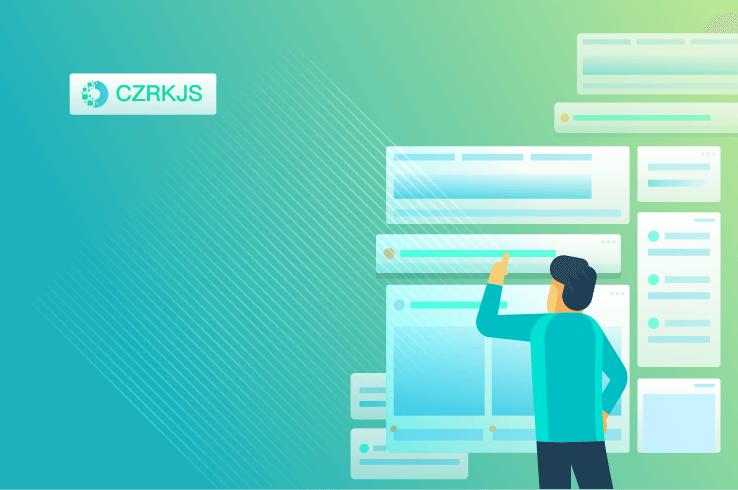Protecting Privacy and Security: How to Check If a Camera is Installed in a Hotel Room
Although most hotels are safe, prevention is very important. By using the above methods, you can effectively reduce the risk of being secretly filmed. If suspicious devices are found, immediately contact hotel management or report to the police for handling. Checking for hidden cameras in hotel rooms is an important step in protecting personal privacy. Here are some practical methods to help you identify suspicious devices in your room:
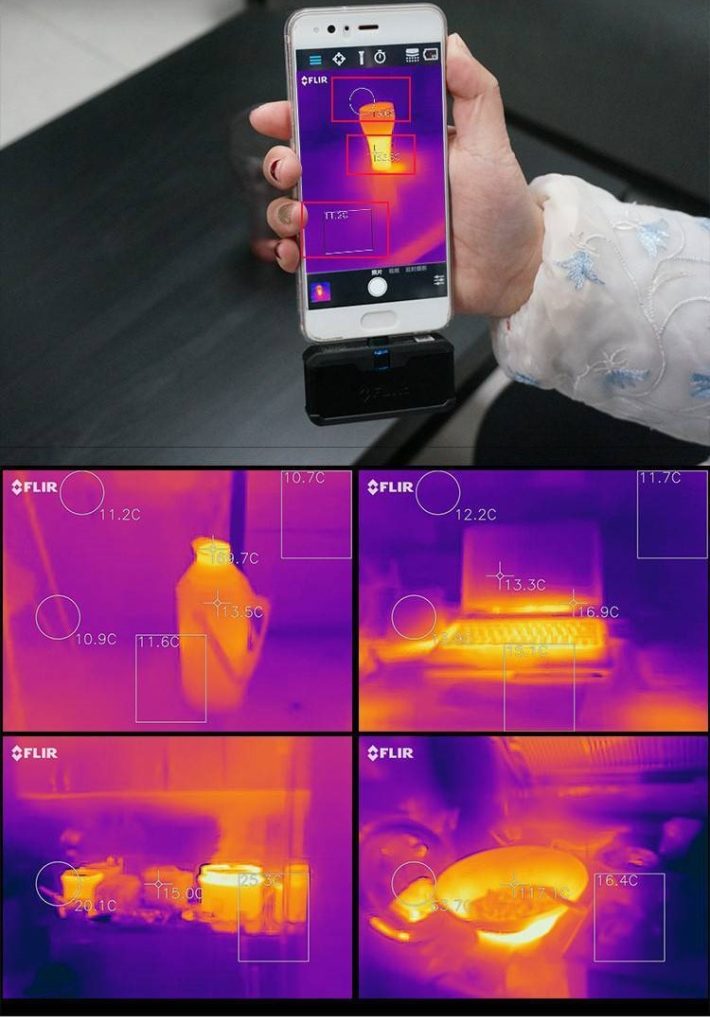
- Preliminary observation of suspicious locations
Cameras are usually installed in concealed but wide field of view locations, with a focus on inspecting the following areas:
Power socket: especially the socket facing the bed or bathroom.
Smoke detectors: commonly found on ceilings, where cameras may be hidden.
TV and set-top box: Check for any abnormal small holes or lights around the TV.
Decorations: such as picture frames, clocks, lighting fixtures, etc.
Bathroom: Check mirrors, ventilation openings, shampoo bottles, etc.
Furniture gaps: such as headboard, table and chair edges, etc.
- Use a mobile phone camera to detect infrared radiation
Many cameras use infrared (IR) for nighttime shooting, and mobile phone cameras can capture these lights:
Turn off the room lights, close the curtains, and make the room as dark as possible.
Open the phone camera and scan the suspicious area.
If a flashing red dot appears on the screen, it may be an infrared light hiding the camera.
Note: Some phones (such as iPhone) may have built-in infrared filters on their cameras that cannot detect infrared radiation. You can use another phone or professional equipment to assist.
Android phones: Most Android phone cameras do not have strong infrared filters, so they can detect infrared rays well. Common brands include Samsung, Xiaomi, Huawei, OPPO, vivo, etc.
Partial iPhones: Early iPhones (such as iPhone 5s, 6s, etc.) can detect infrared radiation, but newer iPhones (such as iPhone X and later models) have weaker detection capabilities due to camera upgrades and enhanced infrared filters.
Testing steps:
Find an infrared remote control (such as a TV remote control).
Turn on the phone camera and aim the infrared emitter of the remote control at the phone camera.
Press the remote control button and observe the phone screen.
If you can see flashing white or purple light from the remote control, it means your phone can detect infrared radiation.
If you can’t see any light, it means your phone may not be able to detect infrared radiation.
What if the phone cannot detect infrared radiation
Use another phone: If the phone at hand cannot detect infrared radiation, you can borrow a friend or family member’s Android phone for testing.
Purchase professional equipment: If you often need to detect hidden cameras, you can consider purchasing professional infrared detectors or anti-theft devices.
- Use a flashlight for reflective inspection
Camera lenses typically reflect light:
Shine a flashlight on the suspicious area.
Observe for any small reflective spots, which may be the lens of the camera.
- Use professional anti-theft camera detection equipment
RF signal detector: can detect wireless signals emitted by the camera head.
Lens detector: Using the principle of red light reflection, it detects hidden camera lenses.
These devices can be purchased online and are suitable for people who frequently travel or have high privacy requirements.
- Check Wi Fi network
After connecting to the hotel Wi Fi, use a network scanning tool (such as Fing) to view the connected devices.
If an unknown device is found, it may be a hidden camera or other monitoring device.
- Pay attention to abnormal items
If there are items in the room that should not be present (such as extra chargers, decorations, etc.), be alert.
Check for small holes or abnormal weight in the item.
- Inquire with hotel management
If you have any concerns about room safety, you can directly report to the hotel management and request a room change or thorough inspection. - Additional measures to protect privacy
Cover suspicious areas with tape or sticky notes.
Turn off the main power switch when the room is not in use to prevent the camera from working.