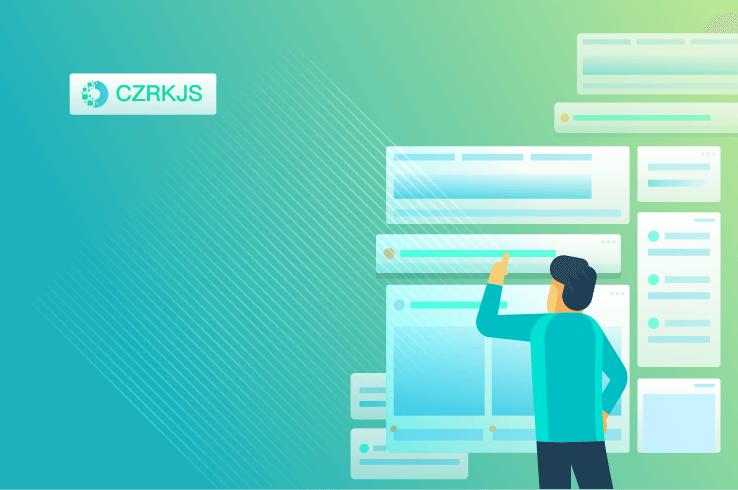How to Start Streaming FPS Online Games
How to Start Streaming FPS Online Games
Streaming first-person shooter (FPS) games online can be an exciting way to share your gaming skills, connect with fellow enthusiasts, and even build a community. However, getting started requires more than just hitting the “Go Live” button. From setting up the right equipment to engaging with your audience, here’s a step-by-step guide to launching your FPS streaming journey.
1. Choose the Right Hardware and Software
Before you start streaming, ensure your setup can handle both gaming and broadcasting smoothly. A powerful PC or console, a high-refresh-rate monitor, and a stable internet connection are essential. Additionally, invest in a good microphone and webcam for better viewer engagement.
For software, platforms like OBS Studio or Streamlabs are popular choices for capturing and broadcasting gameplay. These tools allow you to customize overlays, alerts, and stream layouts to make your channel visually appealing.
2. Select Your Streaming Platform
Popular platforms like Twitch, YouTube Gaming, and Facebook Gaming cater to FPS audiences. Research each platform’s community and monetization options to decide where you’d like to grow. Twitch, for example, is highly competitive but offers strong discoverability tools, while YouTube provides better long-term content visibility.
3. Optimize Your Stream Settings
To ensure smooth gameplay and high-quality streaming, adjust your settings for optimal performance:
- Resolution & Bitrate: 720p or 1080p at 60fps is ideal for FPS games.
- Encoder: Use NVENC (for NVIDIA GPUs) or x264 (CPU-based) depending on your hardware.
- Audio: Balance game sounds, microphone input, and background music for clarity.
Test your stream with a private broadcast before going live to fine-tune these settings.
4. Engage with Your Audience
Successful FPS streamers don’t just play—they interact. Respond to chat messages, explain your strategies, and create a welcoming environment. Consistency is key, so set a streaming schedule and stick to it.
5. Promote Your Stream
Growing an audience takes effort. Share clips on social media, collaborate with other streamers, and participate in gaming communities. Engaging titles and thumbnails can also attract more viewers when you go live.
6. Analyze and Improve
Review your streams to identify what works and what doesn’t. Pay attention to viewer retention, peak times, and feedback to refine your content.
With dedication and the right approach, streaming FPS games can be a rewarding experience. Now, gear up, hit that “Start Streaming” button, and let the headshots begin! 🎮🔥