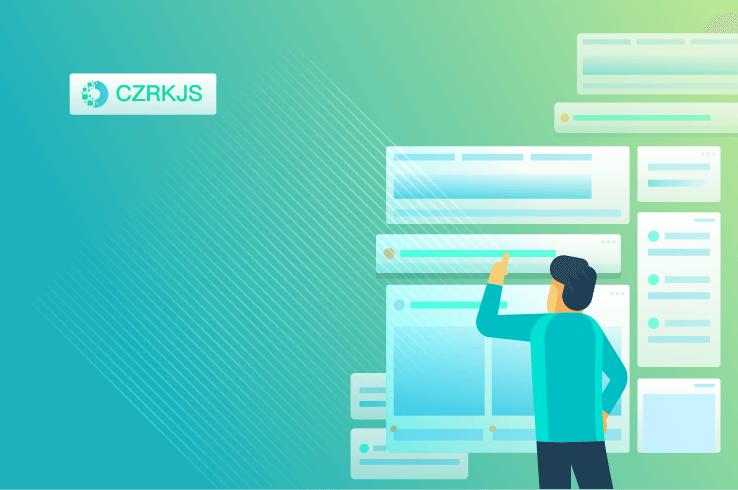How to Start Streaming Horror Online Games
How to Start Streaming Horror Online Games
Introduction
Streaming horror games online can be an exhilarating experience—both for you and your audience. The tension, jump scares, and immersive storytelling of horror games create a unique atmosphere that keeps viewers engaged. However, setting up a successful horror game stream requires more than just hitting the “Go Live” button. From choosing the right equipment to building a spooky aesthetic, here’s a guide to help you start streaming horror games like a pro.
1. Choose the Right Horror Games
Not all horror games are created equal when it comes to streaming. Some rely on psychological dread, while others thrive on fast-paced action or jump scares. Consider the following when selecting a game:
- Popular Titles: Games like Phasmophobia, Resident Evil Village, or Amnesia: The Dark Descent have strong fan bases and are great for attracting viewers.
- Indie Gems: Lesser-known horror games like Layers of Fear or Darkwood can offer fresh, unpredictable scares.
- Multiplayer Horror: Games such as Dead by Daylight or Devour allow for interactive gameplay with friends, making the stream more dynamic.
2. Set Up the Perfect Streaming Environment
Horror games thrive on atmosphere, so your stream should too. Enhance the experience with these tips:
- Lighting: Dim lighting or colored LED strips (red or purple) can set a creepy mood.
- Microphone Quality: A good mic ensures your reactions (screams included) are crisp and clear.
- Webcam Placement: Position your camera to capture genuine reactions without obstructing gameplay.
- Overlays & Alerts: Use horror-themed overlays, alerts, and transitions to maintain immersion.
3. Engage with Your Audience
Horror streams are as much about the community as they are about the game. Keep viewers hooked by:
- Reacting Authentically: Don’t hold back—your genuine fear is entertaining.
- Encouraging Chat Interaction: Ask viewers for advice (“Should I open this door?”) or let them vote on in-game decisions.
- Hosting Themed Nights: Consider “Spooky Saturdays” or “Fear Fridays” to build anticipation.
4. Technical Setup for Smooth Streaming
A laggy or glitchy stream can ruin the tension. Ensure smooth gameplay with:
- Strong Internet Connection: Wired Ethernet is best for stability.
- Streaming Software: Use OBS Studio or Streamlabs for customization.
- Bitrate & Resolution: 720p or 1080p at 60fps is ideal, but adjust based on your bandwidth.
5. Promote Your Horror Stream
Growing an audience takes effort. Try these strategies:
- Social Media Teasers: Post short clips of your best scares on TikTok, Twitter, or YouTube.
- Collaborations: Team up with other horror streamers for multiplayer games.
- Consistency: Stick to a schedule so viewers know when to expect scares.
Conclusion
Streaming horror games is a thrilling way to connect with an audience that loves suspense and surprises. By choosing the right games, setting a chilling atmosphere, engaging with viewers, and ensuring technical quality, you can create a must-watch horror stream. Now, grab your headset, turn down the lights, and let the screams begin—your next terrifying adventure awaits!
Would you like recommendations for specific horror games to start with? Let me know in the comments! 👻🎮