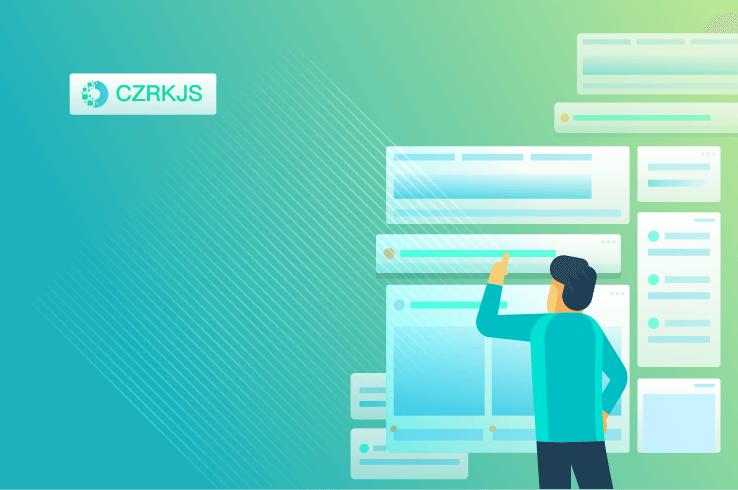How to Start Streaming VR Online Games
How to Start Streaming VR Online Games
Virtual reality (VR) gaming has revolutionized the way players interact with digital worlds, offering immersive experiences that traditional gaming simply can’t match. If you’re passionate about VR and want to share your gameplay with an audience, streaming VR online games can be an exciting and rewarding venture. Whether you’re aiming to build a community, showcase your skills, or simply have fun, this guide will walk you through the essential steps to get started.
1. Choose the Right VR Hardware
Before you begin streaming, you’ll need a reliable VR headset. Popular options include:
- Meta Quest 2/3 – Standalone and PC-compatible, great for wireless streaming.
- Valve Index – High-end PC VR with excellent tracking and visuals.
- HP Reverb G2 – Crisp resolution for a more detailed streaming experience.
- PlayStation VR2 – Ideal for console-based VR streaming.
Ensure your headset is comfortable for extended play sessions, as streaming can last hours.
2. Set Up Your Streaming Software
To broadcast your VR gameplay, you’ll need streaming software. The most common options are:
- OBS Studio (Open Broadcaster Software) – Free, customizable, and widely used.
- Streamlabs OBS – A user-friendly alternative with built-in overlays and alerts.
- XSplit – Paid software with advanced features for professional streamers.
Configure your software to capture both your VR gameplay and, if possible, a mixed reality (MR) feed using a green screen or depth sensors for a more engaging viewer experience.
3. Optimize Your PC and Internet Connection
VR streaming is resource-intensive, so ensure your setup meets these requirements:
- GPU: NVIDIA RTX 3060 or higher (for smooth VR rendering and encoding).
- CPU: Intel i7 or AMD Ryzen 7 (for handling streaming and gameplay simultaneously).
- RAM: 16GB or more.
- Internet: At least 10 Mbps upload speed for stable streaming (15+ Mbps recommended for higher quality).
Use a wired Ethernet connection to minimize latency and dropped frames.
4. Engage with Your Audience
VR streaming is unique because viewers love seeing your reactions in real time. Consider these tips to enhance engagement:
- Use a Facecam – Show your expressions while playing for a more personal connection.
- Enable Chat Overlays – Keep track of viewer messages without leaving VR.
- Interact Frequently – Acknowledge new followers, answer questions, and react to in-game moments.
5. Promote Your Stream
Growing an audience takes time, but these strategies can help:
- Schedule Regular Streams – Consistency helps retain viewers.
- Clip Highlights – Share exciting moments on social media (TikTok, Twitter, YouTube Shorts).
- Join VR Communities – Engage in forums like Reddit’s r/virtualreality or Discord groups.
Final Thoughts
Streaming VR games is an exhilarating way to connect with fellow gamers and showcase the immersive potential of virtual reality. By choosing the right hardware, optimizing your setup, and engaging with your audience, you’ll be well on your way to becoming a successful VR streamer.
Now, put on your headset, hit “Go Live,” and dive into the virtual world—your audience is waiting! 🚀🎮