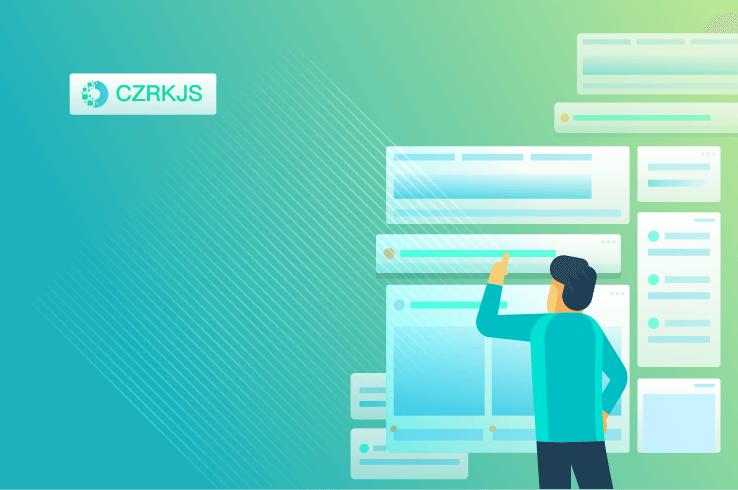The Best Tools for Solo Game Developers
The Best Tools for Solo Game Developers
Embarking on the journey of solo game development can be both exhilarating and daunting. Without a team to rely on, choosing the right tools becomes crucial to streamline workflows, enhance creativity, and bring your vision to life efficiently. Fortunately, the modern game development landscape offers a wealth of powerful, accessible tools tailored for independent creators. Whether you’re a programmer, artist, or designer, these resources can help you craft polished, engaging games—even when working alone.
Game Engines: The Foundation of Your Project
Unity
Unity remains one of the most popular choices for solo developers due to its versatility, extensive asset store, and strong C# scripting support. Its cross-platform capabilities allow you to deploy games on PC, mobile, and consoles with minimal hassle. The engine’s visual editor and robust community make it ideal for beginners and veterans alike.
Godot
For those seeking a lightweight, open-source alternative, Godot is a fantastic option. Its node-based architecture and GDScript (a Python-like language) simplify development, while its 2D and 3D capabilities cater to a wide range of projects. Best of all, Godot is completely free, making it perfect for budget-conscious developers.
Unreal Engine
If photorealistic graphics or high-end 3D games are your goal, Unreal Engine’s Blueprint visual scripting system can help solo developers create stunning visuals without deep coding knowledge. While it has a steeper learning curve, its powerful rendering and animation tools are unmatched.
Art & Design: Bringing Your Game to Life
Aseprite (Pixel Art)
Aseprite is a dedicated pixel art tool beloved by indie developers for its intuitive interface, animation support, and tilemap features. Its one-time purchase model makes it a cost-effective choice for crafting retro-style visuals.
Blender (3D Modeling & Animation)
Blender is a free, open-source powerhouse for 3D modeling, sculpting, and animation. Its comprehensive toolset rivals paid software, and its active community ensures a wealth of tutorials and plugins to accelerate your workflow.
Krita (Digital Painting & Concept Art)
For concept art and textures, Krita offers a free, professional-grade painting experience with brush customization and layer management. Its frequent updates and open-source nature make it a favorite among artists.
Audio & Music: Setting the Mood
Bosca Ceoil (Chiptune & Simple Compositions)
If you’re not a musician, Bosca Ceoil provides an easy way to create retro-style tracks with a simple interface. It’s perfect for quick, catchy loops that fit classic indie games.
FMOD & Wwise (Advanced Audio Design)
For more sophisticated sound design, FMOD and Wwise offer middleware solutions to implement dynamic audio, adaptive music, and effects without deep programming knowledge. Both have free versions suitable for solo projects.
Version Control & Project Management
GitHub (Code & Asset Management)
Using Git with GitHub (or alternatives like GitLab) ensures your project is safely versioned and backed up. The free tier is sufficient for most solo developers, and integration with tools like Unity makes collaboration (even with your future self) seamless.
Trello or Notion (Task Organization)
Keeping track of tasks is essential when working alone. Trello’s Kanban-style boards or Notion’s all-in-one workspace help break down development into manageable chunks, ensuring steady progress.
Final Thoughts
Solo game development is challenging, but with the right tools, it’s entirely possible to create professional-quality games independently. By leveraging powerful engines, intuitive design software, and efficient workflow aids, you can focus on what truly matters—bringing your unique game ideas to life. The key is to experiment, find what works best for your style, and enjoy the creative journey.
Happy developing! 🎮✨