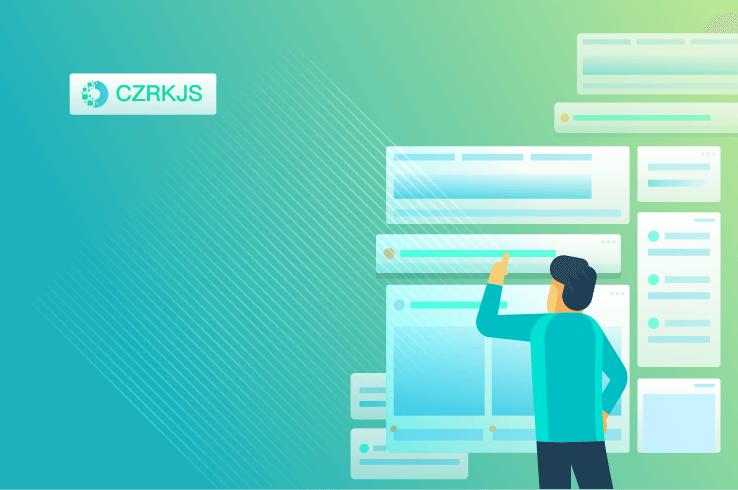# Data Recovery: How to Retrieve Lost Files
In our digital age, few things are as distressing as discovering important files have vanished into the digital void. Whether it's cherished family photos, critical work documents, or years of research, data loss can feel like a personal catastrophe. Fortunately, with modern data recovery techniques, many "lost" files can be successfully retrieved if you act quickly and methodically.
## Understanding Data Loss Scenarios
Data can disappear through various means: accidental deletion, formatting errors, system crashes, or hardware failures. Interestingly, when you "delete" a file, the data often remains on your storage device until overwritten by new information. This fundamental principle makes recovery possible through specialized software that scans storage media for these lingering digital traces.
## First Response: Immediate Actions
When you discover missing files, your first steps are crucial:
1. **Stop using the affected device** immediately to prevent overwriting
2. **Don't attempt to reinstall the operating system**
3. **Avoid running disk utilities** that might modify the storage structure
4. **Note when and how** the files went missing - this informs recovery strategy
## Software-Based Recovery Methods
For logical failures (not physical damage), data recovery software can often work wonders:
- **Deleted file recovery**: Tools like Recuva, EaseUS, or Stellar scan your drive's "empty" space
- **Formatted drive recovery**: Specialized programs can reconstruct file systems
- **Partition recovery**: Lost partitions can often be restored with their contents intact
Professional data recovery services become necessary when:
- You hear unusual clicking sounds from mechanical drives
- Storage devices have suffered physical trauma
- Important business data is at stake
- DIY attempts have failed but the data is valuable enough for expert intervention
## Prevention: Your Best Defense
While recovery options exist, prevention remains infinitely better:
- Implement the **3-2-1 backup rule**: 3 copies, 2 media types, 1 offsite
- Use **cloud storage** for automatic versioning
- Consider **RAID configurations** for critical systems
- Regularly **test your backups** to ensure they work when needed
Remember that in data recovery, time is your most precious resource. The sooner you act after discovering data loss, the higher your chances of successful retrieval. With proper precautions and prompt action, most digital losses need not be permanent.