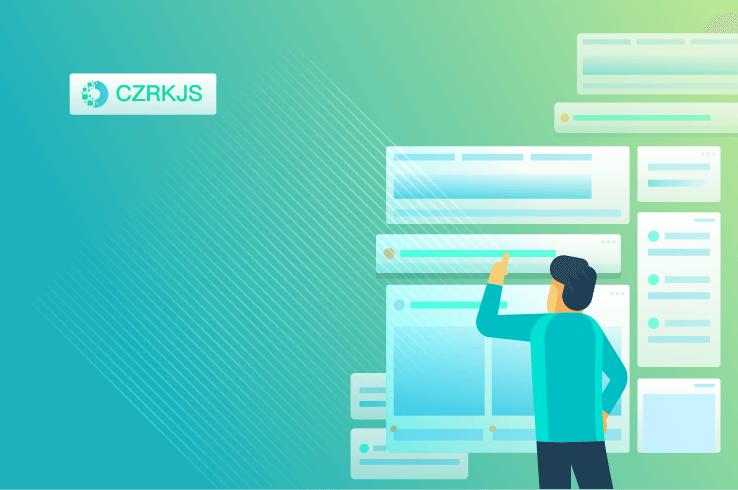The Most Effective Ways to Master New Software
The Most Effective Ways to Master New Software
In today’s fast-paced digital world, learning new software efficiently is an invaluable skill. Whether for professional development, academic pursuits, or personal projects, mastering unfamiliar programs can save time, boost productivity, and open doors to new opportunities. However, the process can be daunting without the right approach. Here are some of the most effective strategies to help you conquer new software with confidence.
Start with Guided Tutorials
Most reputable software comes with built-in tutorials or official documentation. These resources are designed to introduce key features in a structured manner, making them an ideal starting point. Interactive walkthroughs, video guides, and step-by-step instructions provide hands-on experience without overwhelming the learner. By following these guided lessons, you can build a solid foundation before exploring more advanced functionalities.
Break Learning into Manageable Steps
Attempting to learn every feature at once can lead to frustration. Instead, break the process into smaller, focused sessions. Prioritize the tools and functions most relevant to your immediate needs. For example, if you’re learning photo editing software, start with basic cropping and color adjustments before diving into complex layering techniques. This incremental approach prevents cognitive overload and reinforces retention.
Practice with Real-World Projects
Theoretical knowledge alone isn’t enough—applying what you learn in practical scenarios accelerates mastery. Create mock projects or use the software to solve real problems. If you’re learning a coding IDE, write a simple program. If it’s a design tool, recreate an existing graphic. Active engagement helps uncover nuances that tutorials might not cover, while repetition solidifies muscle memory and workflow familiarity.
Leverage Online Communities and Forums
No matter how niche the software, there’s likely an online community of users willing to share insights. Platforms like Reddit, Stack Overflow, or dedicated user forums are treasure troves of troubleshooting tips, shortcuts, and creative techniques. Don’t hesitate to ask questions or search for existing threads—many common challenges have already been solved by others.
Customize the Interface to Your Needs
Many software programs allow interface customization, such as rearranging toolbars or creating keyboard shortcuts. Tailoring the workspace to your preferences can streamline your workflow and reduce the learning curve. Spend time exploring settings and optimizing layouts—this small investment can lead to significant long-term efficiency gains.
Stay Patient and Persistent
Mastery doesn’t happen overnight. Expect a learning curve and embrace mistakes as part of the process. Regularly revisiting the software, even for short sessions, reinforces skills over time. Celebrate small victories, like mastering a tricky feature or completing a project, to stay motivated.
By combining structured learning with hands-on practice and community support, you can transform the challenge of new software into an empowering skill set. The key lies in consistency, curiosity, and a willingness to experiment—soon enough, what once felt unfamiliar will become second nature.