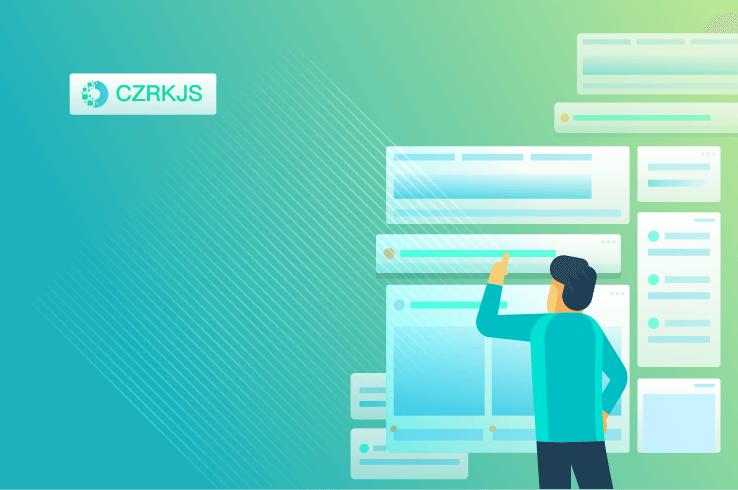Why Some Game Interfaces Feel Intuitive
Why Some Game Interfaces Feel Intuitive
The Magic of Familiarity
The most intuitive game interfaces often feel like second nature because they tap into our existing knowledge. Designers leverage real-world metaphors—dragging files to a trash can, pressing buttons that look tactile, or navigating menus that mimic physical folders. When a game uses interactions we already understand, the learning curve disappears. A health bar that resembles a thermometer or an inventory system that works like a backpack creates instant recognition. Familiarity breeds comfort, and comfort makes an interface feel effortless.
Clarity Over Complexity
An intuitive interface prioritizes clarity above all else. Icons are simple and unambiguous, colors convey meaning (red for danger, green for safety), and text is concise. Games like Stardew Valley or Animal Crossing excel because their menus are clean, with minimal clutter. Every button has a clear purpose, and nothing feels extraneous. When players don’t have to pause and decipher what an icon means, they stay immersed. The best interfaces communicate function at a glance—no tutorials required.
Responsiveness and Feedback
An interface isn’t just about visuals—it’s about how it feels to interact with it. Buttons that depress slightly when clicked, subtle sound effects confirming an action, or character animations that respond to menu navigation all contribute to intuitiveness. Games like The Legend of Zelda: Breath of the Wild master this: every input has an immediate, satisfying response. When players receive clear feedback, they instinctively understand whether their actions worked, reducing frustration and reinforcing usability.
Consistency Is Key
A well-designed game maintains consistency across its interface. If swiping left in one menu moves to the next page, the same gesture should work elsewhere. Fonts, colors, and button placements follow a predictable pattern. Dark Souls might be challenging in gameplay, but its menus are remarkably consistent—once you learn how they function, you can navigate them without second-guessing. Inconsistent interfaces, on the other hand, force players to relearn basic interactions, breaking immersion.
The Role of Player Control
Intuitive interfaces often give players a sense of control. Customizable keybindings, scalable UI elements, and adjustable HUDs allow players to tailor the experience to their preferences. Games like World of Warcraft thrive because players can rearrange action bars, resize maps, and toggle features on or off. When an interface adapts to the player—rather than forcing the player to adapt to it—the experience feels natural and personalized.
Conclusion
An intuitive game interface isn’t an accident—it’s the result of thoughtful design that prioritizes familiarity, clarity, responsiveness, consistency, and player agency. The best interfaces fade into the background, allowing players to focus on what truly matters: the joy of the game itself.