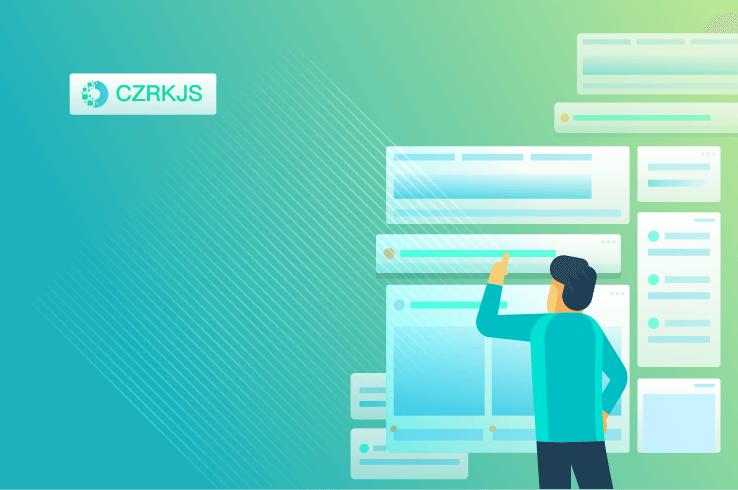Why Your Phone Feels Different After an Update
Why Your Phone Feels Different After an Update
There’s something almost magical—and sometimes frustrating—about the way your phone transforms after a software update. One day, it’s the familiar device you’ve grown accustomed to; the next, icons look different, animations feel smoother (or choppier), and even the way you navigate seems subtly altered. Why does this happen? The answer lies in the intricate balance between innovation, optimization, and the delicate art of user experience.
The Hidden Changes Beneath the Surface
Software updates do far more than just introduce new emojis or security patches. Developers constantly refine the underlying code, tweaking performance, fixing bugs, and sometimes overhauling entire subsystems. These changes can affect everything from battery efficiency to how quickly apps launch. If your phone suddenly feels snappier—or frustratingly sluggish—it’s often because the update has recalibrated how resources are allocated in the background.
Aesthetics: When Familiarity Shifts
One of the most noticeable post-update differences is visual. Designers frequently adjust icons, fonts, and animations to keep interfaces fresh and aligned with evolving design trends. What was once a bold, colorful icon might now be a minimalist glyph; subtle shadows and depth effects might vanish in favor of flat, clean lines. These changes aren’t arbitrary—they’re meant to improve readability, reduce visual clutter, or simply modernize the look. But because humans are creatures of habit, even small tweaks can make your device feel strangely unfamiliar.
The Learning Curve of New Features
Updates often introduce new gestures, shortcuts, or settings—sometimes without clear explanations. A three-finger swipe might now trigger a previously nonexistent feature, or the power button could suddenly open a digital wallet instead of turning off the screen. These additions aim to enhance functionality, but they can initially disrupt muscle memory, leaving you fumbling until your brain adjusts.
When “Improvements” Backfire
Not every update is a step forward. Sometimes, optimizations for newer hardware can leave older devices struggling, as they lack the processing power or memory to handle the new software efficiently. Other times, bugs slip through testing, causing unexpected battery drain or app crashes. In these cases, the “newness” of your phone isn’t a delight—it’s a downgrade.
The Psychology of Change
Humans resist change, even when it’s beneficial. A study in Human-Computer Interaction found that users often rate updates negatively at first—not because the changes are bad, but simply because they’re different. Over time, as familiarity grows, satisfaction typically rebounds. This explains why you might hate a redesigned app layout one week, only to find it intuitive the next.
Embracing the Evolution
While post-update disorientation is normal, there are ways to adapt faster:
- Explore release notes to understand what’s new.
- Reset settings if performance suffers (sometimes cached data clashes with new code).
- Give it time—your brain will rewire to the new normal sooner than you think.
In the end, that “different” feeling is a sign of progress—your phone isn’t just a tool, but a device that evolves with you. The next time an update reshuffles your digital world, remember: it’s not just change for change’s sake. It’s the invisible hand of innovation, nudging you toward a better—if temporarily unfamiliar—experience.