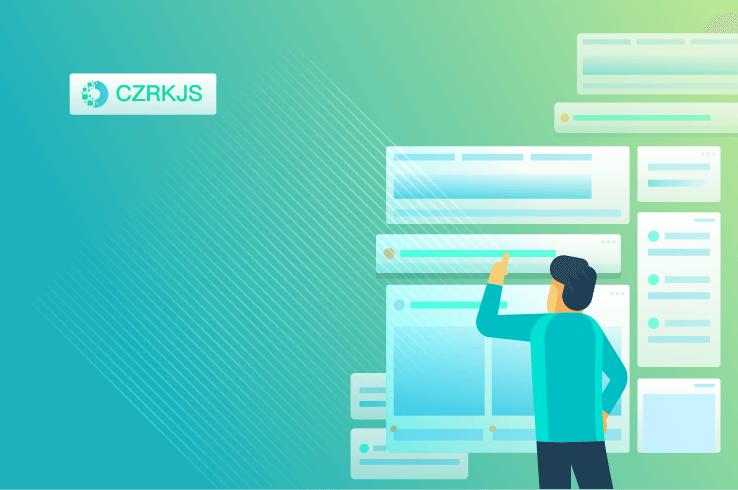How Your Phone’s Hygrometer Works
How Your Phone’s Hygrometer Works
In today’s connected world, smartphones are equipped with an array of sensors that measure everything from motion to ambient light. One lesser-known but increasingly common sensor is the hygrometer—a tool that detects humidity levels in the air. But how does this tiny component inside your phone actually work?
The Science Behind Hygrometers
Hygrometers measure relative humidity (RH), which is the amount of water vapor in the air compared to the maximum it can hold at a given temperature. Modern smartphones typically use capacitive hygrometers, which rely on a moisture-sensitive material—often a polymer or metal oxide—that changes its electrical capacitance as humidity fluctuates. When water molecules in the air interact with this material, they alter its dielectric properties, allowing the sensor to calculate the humidity level.
Integration with Smartphone Technology
Unlike standalone weather stations, your phone’s hygrometer is compact and optimized for low power consumption. It works alongside other sensors, such as thermometers and barometers, to provide a more comprehensive environmental reading. Many smartphones use this data to enhance user experience—for example, adjusting display brightness or optimizing battery performance based on ambient conditions.
Accuracy and Limitations
While convenient, smartphone hygrometers may not be as precise as professional-grade devices. Factors like heat from the phone’s processor or a tightly sealed case can skew readings. For the most accurate results, manufacturers often calibrate these sensors against known humidity standards during production.
Practical Applications
Beyond weather apps, humidity data can be useful for health monitoring (e.g., detecting dry air that may affect allergies), smart home automation (controlling humidifiers), and even photography (preventing lens fogging). As sensor technology improves, we may see even more innovative uses in the future.
Next time you check the humidity on your phone, take a moment to appreciate the sophisticated engineering packed into that unassuming little sensor!